550 Not found when logging in
After creating your service or a new user you may be experiencing a 550 not found error when first logging in:
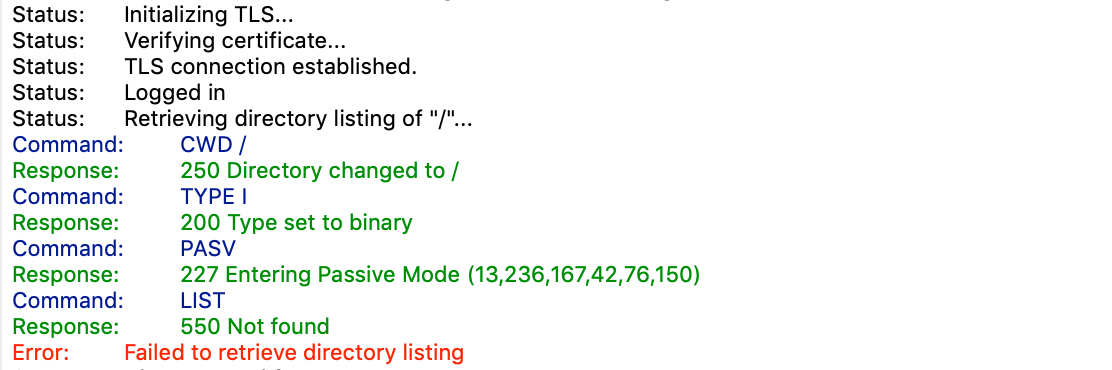
The 550 error occurs when the FTP client sends a STAT request to the server for the current HOME directory, but there is no directory created in the backend.
To fix the problem
Simply upload a file to the server, and a HOME directory will be auto-created.
Alternatively you can ensure a directory already exists on your backend, for example at the time of writing both S3 and Google Cloud Service allow creating directories. For Azure you must upload a file into a new directory to create it.
Still having issues? Be sure to contact us and we can help you directly!
.png)