Passive vs Active FTP
An active FTP connection means the client tells the server to connect back to its IP address and port when listing directories or transferring files.
A passive FTP connection means the client connects to the server and the server need not make any connections back to the client when listing directories or transferring files.
What mode should I use?
Unless you have full control of your firewall and ftp client software we suggest you always use passive mode.
When should I use active mode?
If you are connecting on a server that has been configured to allow FTP connections back into it, and it the server software knows what its public IP address is, then you can use active mode.
Active vs passive diagram
The passive client is on the left, and the active client is on the right.
You can see the server never makes any requests back to the user for a passive client.
However, an active client attempts to connect back to the server (Point 3), and if the firewall is not configured for this purpose it will drop the request and the FTP connection will fail.
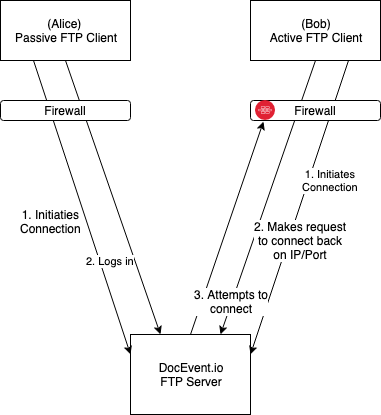
.png)